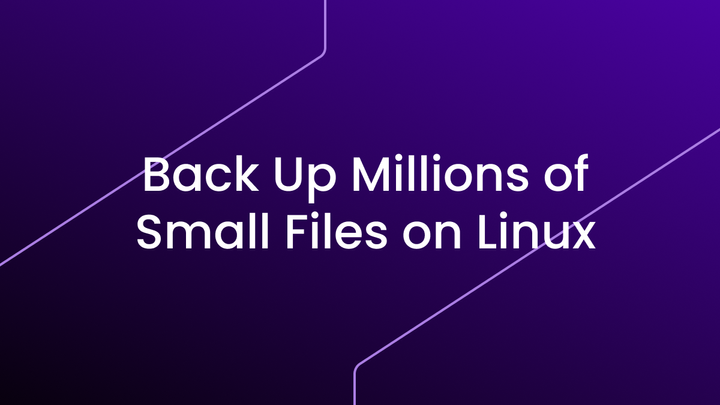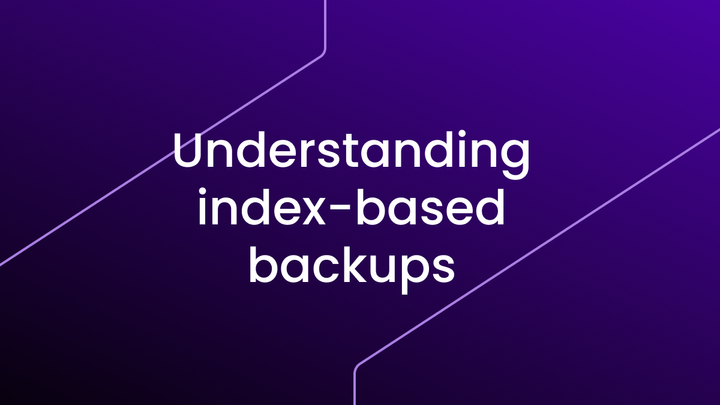Data Backup: Traditional vs. Index-Based Methods
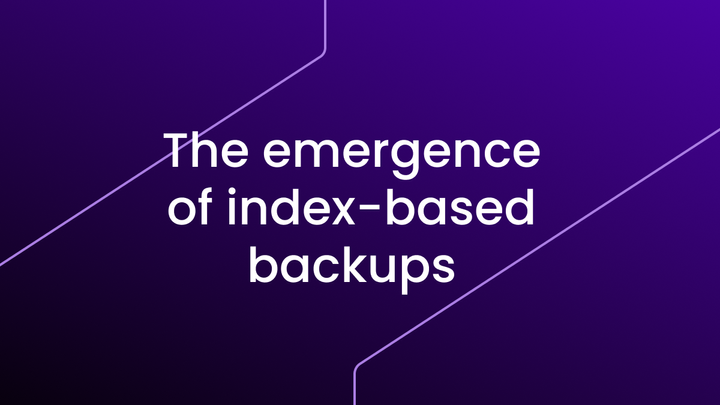
Data backup is a critical concern in any technological work environment. Whether you are a system administrator or a developer managing your company’s servers, it is vital to understand the different backup methods and their implications.
This article explores traditional backup methods (full, incremental, differential) and introduces a modern approach at the core of many contemporary backup tools: index-based backup.
Traditional Backup Methods
There are three primary types of data backups, each with its advantages and disadvantages.
1. Full Backup
A full backup duplicates all the data from the source to the backup storage.
Advantages:
- Simple to implement and restore since all the data is consolidated in one location.
Disadvantages:
- Requires significant storage space (a full backup consumes storage equal to the total amount of backed-up data).
- Time-consuming since all data must be transferred for each backup.
2. Incremental Backup
An incremental backup starts with a full backup, then saves only the files that have changed since the last backup (full or incremental).
Advantages:
- Saves storage space.
- Reduces backup time.
Disadvantages:
- Restoration is complex because all previous incremental backups must be retrieved and processed alongside the most recent full backup.
3. Differential Backup
Like incremental backups, differential backups begin with a full backup. However, they save all changes made since the last full backup, not just the changes from the last backup.
Advantages:
- Easier to restore than incremental backups.
Disadvantages:
- Uses more storage space than incremental backups.
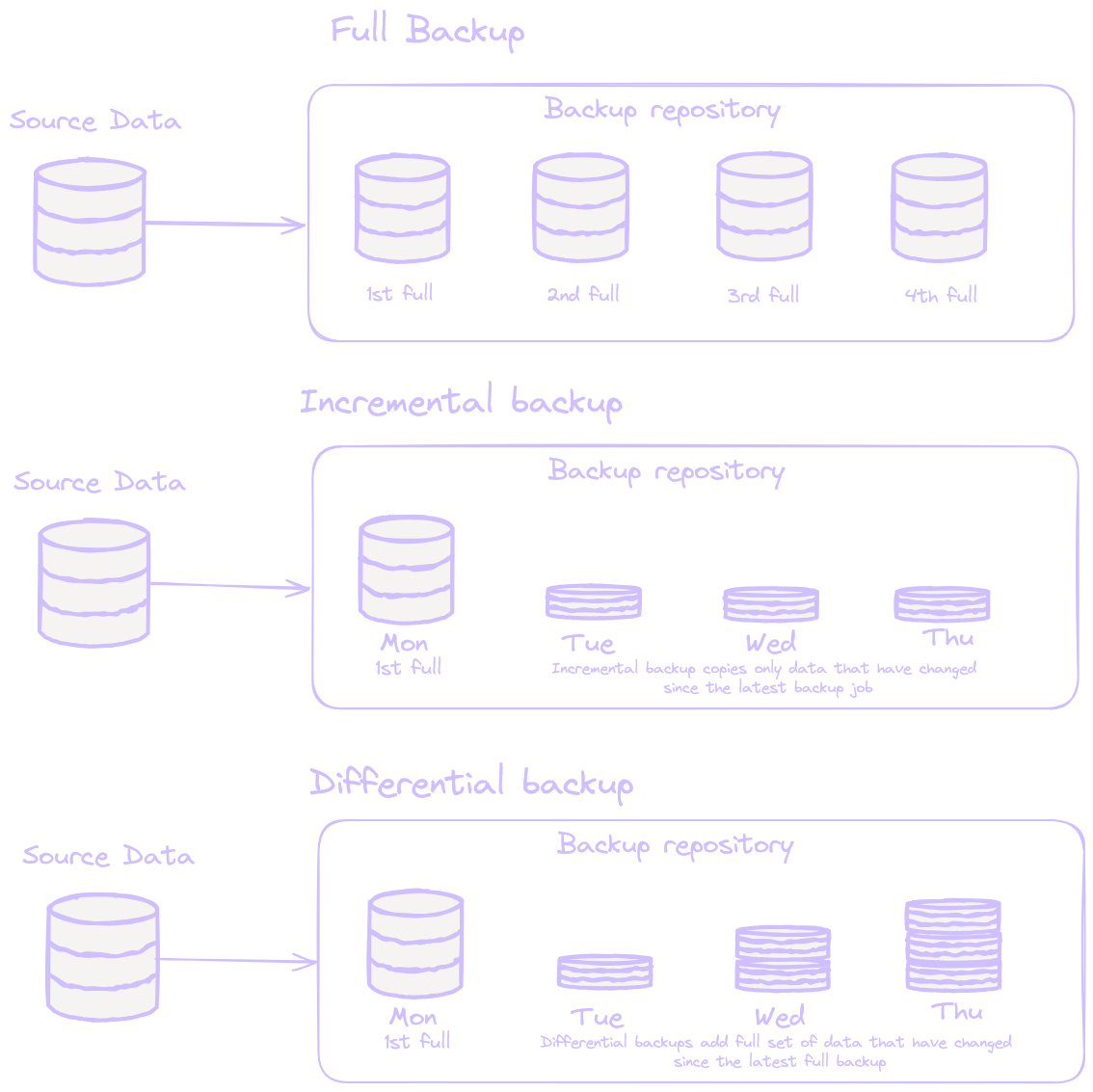
Comparison: Full, Incremental, and Differential Backups
The table below summarizes the key characteristics of these three backup methods:
| Backup Type | Required Storage | Backup Time | Ease of Restoration | Deletion Handling | Dependency Between Backups |
|---|---|---|---|---|---|
| Full Backup | High | High | Very easy | Yes | None |
| Incremental Backup | Low | Low | Complex | No | High |
| Differential Backup | Medium | Medium | Easy | No | Partial |
Limitations of Traditional Backup Methods
As the table illustrates, no traditional backup method combines all the benefits. Furthermore, incremental and differential backups managed with tools like rsync often fail to account for file deletions. For instance, a file deleted between the full backup and an incremental target will still be restored.
This limitation has paved the way for the rise of index-based backup.
The Rise of Index-Based Backup
Unlike traditional methods, index-based backup first builds an index of the data to be backed up. This index is then used to deduplicate data across backups.
Key Benefits
- Optimized Storage: Redundant files (or blocks) are deduplicated, significantly reducing storage requirements.
- Fast Backup: Deduplication eliminates the need to transfer data already present in the backup storage, shortening the backup process.
- Easy Restoration: Restoring the files listed in the index is enough to recover to the state of the backup.
- Deletion Handling: Indexes provide a comprehensive list of files at the time of backup, ensuring that deletions are accurately reflected during restoration.
- Independence Between Backups: Each backup is represented by a unique index with associated data, eliminating dependencies on previous backups.
Limitation
The main downside of this method lies in managing the indexes. They are essential for restoring data and must be securely preserved as a guarantee of the backups’ restorability.
Modern Software Using Index-Based Backup
Many modern backup solutions leverage this innovative method, including:
- Restic
- BorgBackup
- Synology HyperBackup
- Snaper
At Datashelter, we have adopted this method to back up thousands of client-configured servers daily.
Conclusion
Index-based backup represents a significant leap forward in data management, combining the strengths of traditional methods while addressing their weaknesses. If you’d like to learn more about how we’ve implemented this technology, we invite you to read our dedicated article.